Canva Code: Simple Steps to Learn to Code
Last updated on May 24, 2025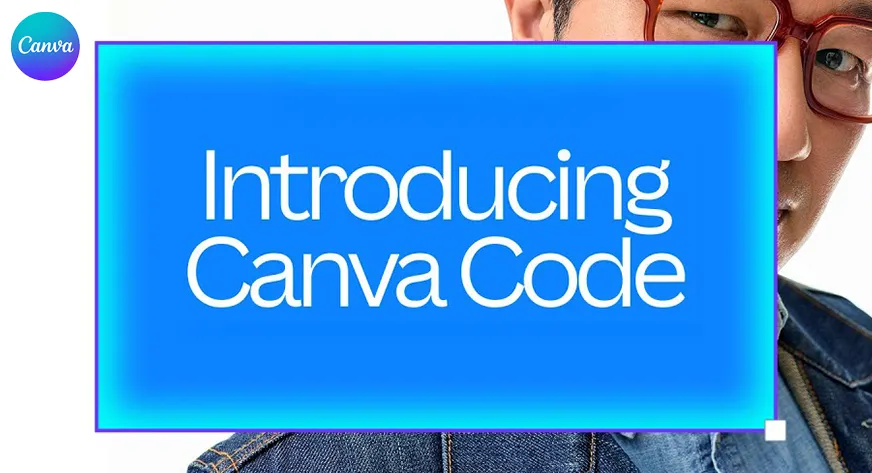
At first, learning to code might be scary, especially when you’re inundated with complicated courses and technical jargon. However, what if we told you that Canva, one of your favorite design tools, might make things easier? Yes, you heard correctly! Entering the world of coding has never been easier for beginners thanks to Canva Code.
This blog post will explain what Canva code is, how it can help you get started with coding, and some easy methods to help you jump right in. This guide is your helpful prod to get started, regardless of whether you’re a tech enthusiast or a designer looking to advance.
What is Canva Code?
Let’s first grasp the what before moving on to the how-to. The incorporation of fundamental coding functions into the Canva platform is known as “Canva code.” Canva has recently broadened its capabilities to assist developers and producers who wish to construct or embed interactive material, alter elements, or even experiment with web-based outputs, despite its previous reputation as a graphic design tool.
This does not imply that you will be required to write hundreds of lines of code at first. Canva Code emphasizes creativity and simplicity, which makes it perfect for novices who wish to grasp the fundamentals of coding without feeling overpowered.
Why Choose Canva Code to Begin Coding?
Let’s face it, the steep learning curve is the main reason why most people give up on coding. But Canva code offers a gentle introduction by combining design and development in one place. Learning becomes more interesting and less irritating when you can see what your code performs in real time.
Canva code is an excellent place to start for the following reasons:
- Visual Feedback: Helps promote learning since you can see your improvements instantaneously.
- User-Friendly Interface: Many users are already accustomed to Canva’s layout.
- No Need for Heavy Software: No downloads or installs are required; everything operates online.
- Creative Coding: Blend art and logic in ways that feel more playful and rewarding.
Step-by-Step Guide to Start with Canva Code
Now, let’s break down some simple steps you can follow to start your journey with Canva code. These steps are designed to be easy and beginner-friendly.
1. Set Up Your Canva Account
Create a free Canva account if you don’t already have one. Make sure to look into the “Apps” or “Website” sections of Canva, as these are typically where you may find coding features.
2. Open a New Project
Start by creating a new design—select any layout you like. For coding experiments, a “Website” project works great. This allows you to combine visual design with embedded code blocks.
3. Access the Code Widgets
Canva offers the ability to insert iframes, HTML, or interactive elements through their embed features. Search for code widgets in the apps panel or choose an “Embed” element to input your custom code.
4. Write Your First Line of Code
Start small. A simple <h1>Hello World!</h1> is a perfect place to begin. See how it appears on your design and try changing text, fonts, or colors using basic HTML and CSS.
5. Play Around and Learn
The magic of Canva code is in experimentation. Change values, add images, or try creating buttons that link to other pages. Canva’s real-time preview helps you understand how code turns into visuals.
6. Use Online Resources
While Canva code offers a fun playground, pair your practice with free online tutorials. Sites like W3Schools or FreeCodeCamp can help you understand HTML, CSS, and JavaScript—languages often used in Canva code snippets.
Tips to Keep You Going
Starting anything new is always a bit scary. But here are a few tips to stay motivated:
- Don’t Chase Perfection: Your first code won’t be perfect—and that’s okay.
- Set Tiny Goals: Try learning one tag or feature per day.
- Join Communities: Canva has a creative community where you can ask questions and share projects.
- Celebrate Small Wins: Each success, no matter how small, builds your confidence.
Final Thoughts
The world of coding doesn’t have to be cold, confusing, or cut off from creativity. With Canva code, you have the chance to blend design and logic in a way that’s enjoyable and accessible. It’s a soft entry into a tech-driven world, with tools that support and encourage your growth.
So, if you’ve been sitting on the fence about learning code, consider this your sign. Open up Canva, type your first line of code, and watch your digital ideas come to life. Your journey begins with one step—and Canva code is the perfect place to take it.
Ready to Start?
Give Canva code a try today and experience how easy and fun coding can really be. Remember, every coder started with a simple “Hello, World!”—now it’s your turn.
May 9, 2025



